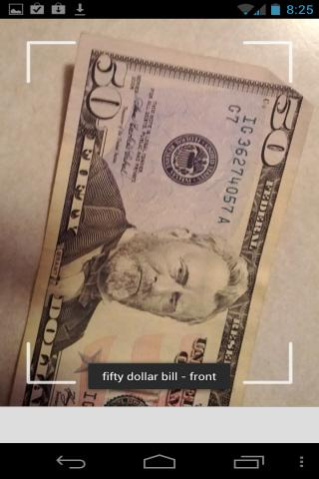IDEAL U.S. Currency Identifier 2.0
Free Version
Publisher Description
A. INSTRUCTIONS FOR USE
-------------------------------------------
1. Launch IDEAL Currency Identifier
2. Read the start-up banner
3. Select, “Do Not Show This Banner Again” or “Show Banner At Start-up.”
4. GIVE THE APPLICATION DATABASE 30-45 SECONDS TO LOAD.
5. Place your Android device on top of, in the middle of; and in parallel with the note you wish to identify.
6. Slowly raise your device directly upwards until it speaks the denomination and face of the note.
7. If the above process does not work the first time, please try again. It takes a little practice.
.
.
B. IMPORTANT NOTES
----------------------------------
1. Most Important: IDEAL Currency Identifier was not designed to, nor can it, identify counterfeit notes;
2. Notes being identified should be placed on a hard, flat, surface in good lighting.
3. A text-to-speech voice needs to be installed on your device in order for this application to work.
4. Notes that are wrinkled, worn, scanned in poor lighting, torn, or disfigured may not be identified or misidentified.
5. Use this app at your risk;
.
.
C. NEW FEATURES IN THIS VERSION
----------------------------------------------------------
1. Identifies note more quickly; and,
2. Recognizes the redesigned $100 note.
.
.
D. IDEAL CURRENCY IDENTIFIER CONTINUES TO
---------------------------------------------------------------------------
1. Identify the following notes:
a. 1 notes (1963 - present);
b. $2 notes (1976 - present);
c. $5 notes (1993 - present); and,
d. $10, $20, $50, and $100 notes (1990 - present).
2. Work without an Internet connection;
.
.
E. IMAGES OF ALL IDENTIFIABLE NOTES
---------------------------------------------------------------
http://apps4android.org/ideal-currency-id/
About IDEAL U.S. Currency Identifier
IDEAL U.S. Currency Identifier is a free app for Android published in the PIMS & Calendars list of apps, part of Business.
The company that develops IDEAL U.S. Currency Identifier is IDEAL Group, Inc. Android Development Team. The latest version released by its developer is 2.0. This app was rated by 1 users of our site and has an average rating of 4.0.
To install IDEAL U.S. Currency Identifier on your Android device, just click the green Continue To App button above to start the installation process. The app is listed on our website since 2014-09-05 and was downloaded 10 times. We have already checked if the download link is safe, however for your own protection we recommend that you scan the downloaded app with your antivirus. Your antivirus may detect the IDEAL U.S. Currency Identifier as malware as malware if the download link to org.ideal.currencyid is broken.
How to install IDEAL U.S. Currency Identifier on your Android device:
- Click on the Continue To App button on our website. This will redirect you to Google Play.
- Once the IDEAL U.S. Currency Identifier is shown in the Google Play listing of your Android device, you can start its download and installation. Tap on the Install button located below the search bar and to the right of the app icon.
- A pop-up window with the permissions required by IDEAL U.S. Currency Identifier will be shown. Click on Accept to continue the process.
- IDEAL U.S. Currency Identifier will be downloaded onto your device, displaying a progress. Once the download completes, the installation will start and you'll get a notification after the installation is finished.